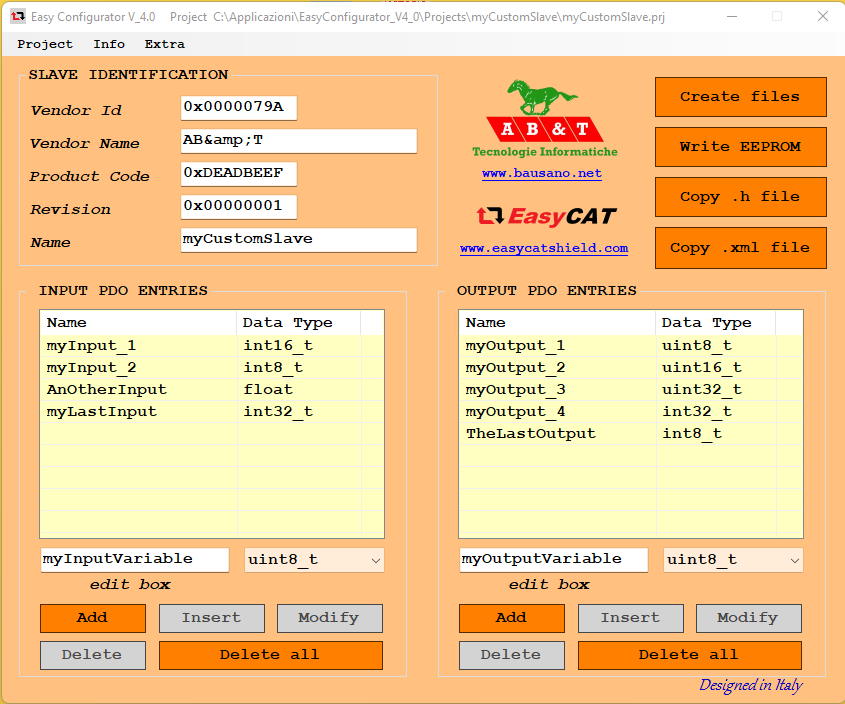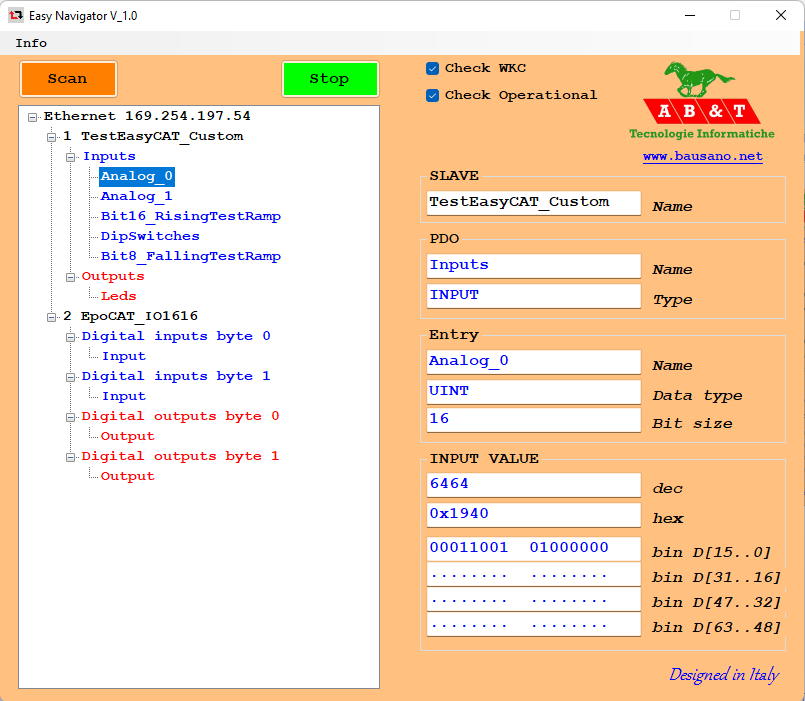The Shield EasyCAT allows to an Arduino board to become an EtherCAT® Slave. The union of the world Arduino and the world EtherCAT® will allow you to create innumerable devices for the automation in a simple, rapid and economic way. Some of the possible applications are:
- I/O devices both analogical and digital with possibility of pre-elaboration and elaboration of the signals as averages, linearizations, filters, etc …
- Generators of PWM signals to pilot motor and other
- Serial gateways RS-232, RS-485, CAN, Modbus TCP/IP, ecc …from and toward EtherCAT®
- Display TFT Touch EtherCAT®
- Educational
- Emulators of other EtherCAT® devices
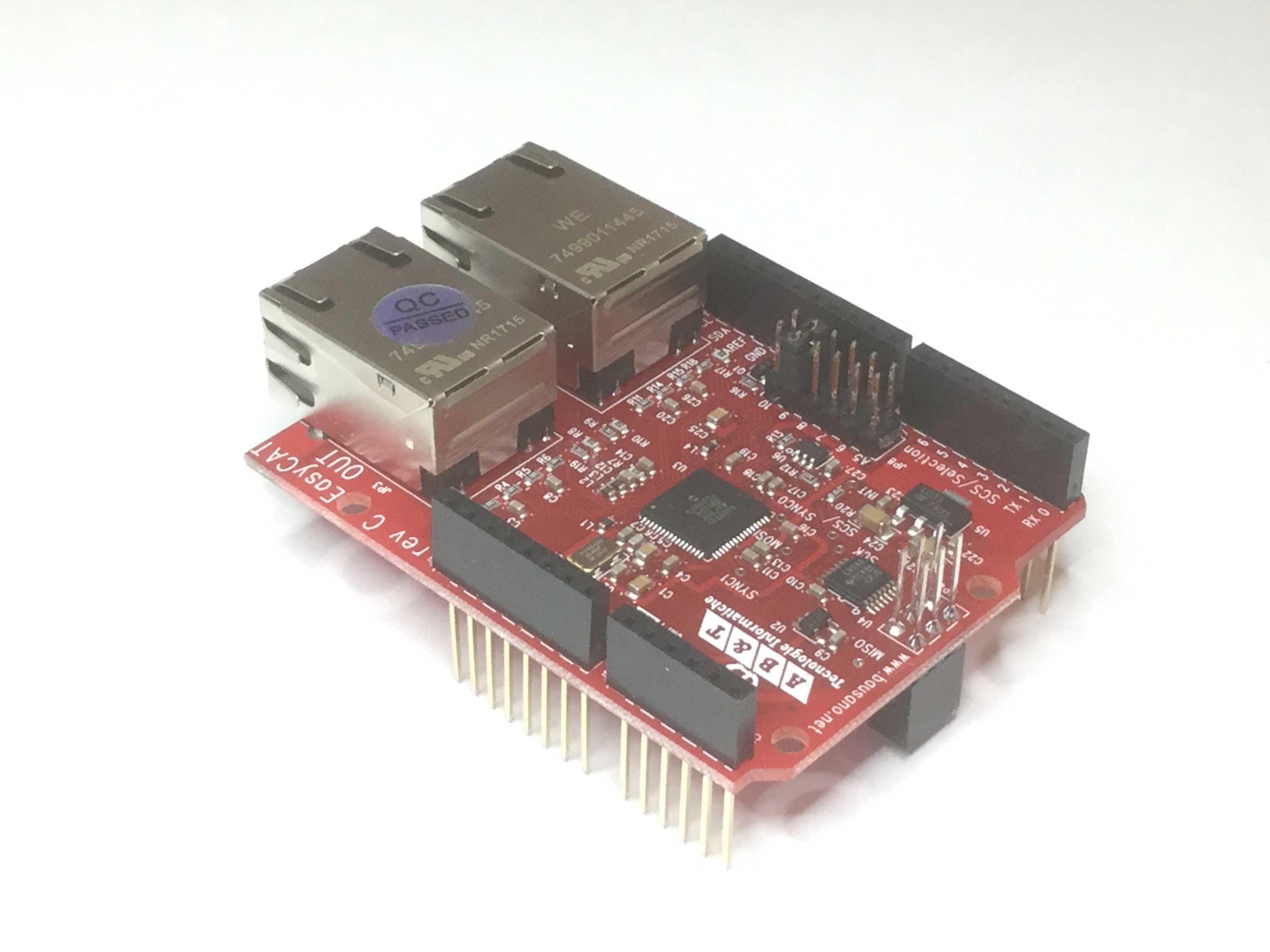
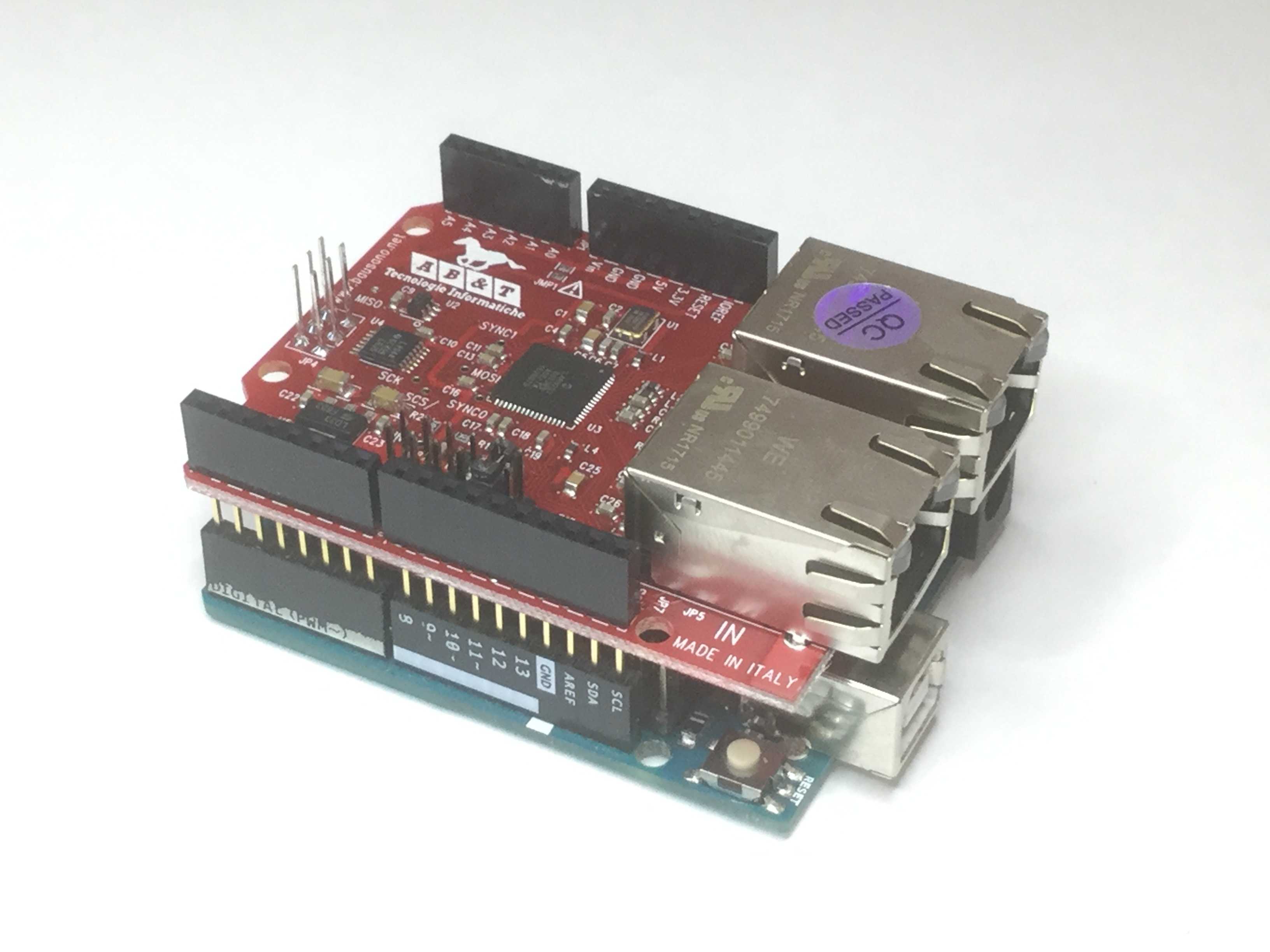
The EasyCAT Shield uses the 3x2 SPI connector to communicate with the microcontroller. This connector is standard on all the Arduino boards but some Arduino compatible boards don’t provide it. In this case, the SPI signal are always present on pins 13,12,and 11. An example of these boards is the STM32 Nucleo line, part of the Mbed ecosystem.
To address this issue in the EasyCAT Shield revision “C” there are three solder jumpers, on the bottom side of the board, that allow us to connect the SPI signals, SCK,MISO and MOSI, also on pins 13, 12 and 11. See this application note: EasyCAT Shield and STM Nucleo Boards - AN002 (.pdf)
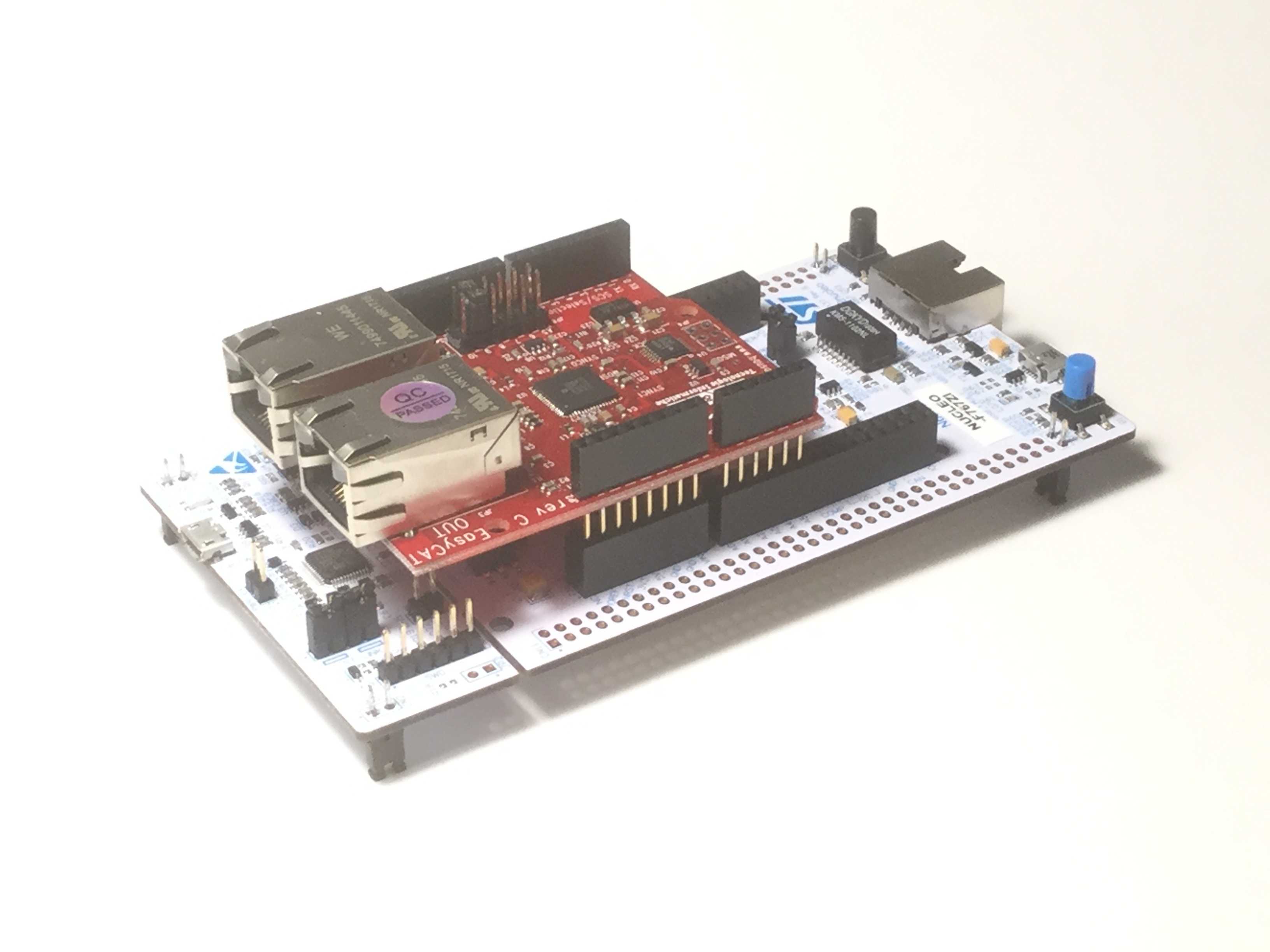
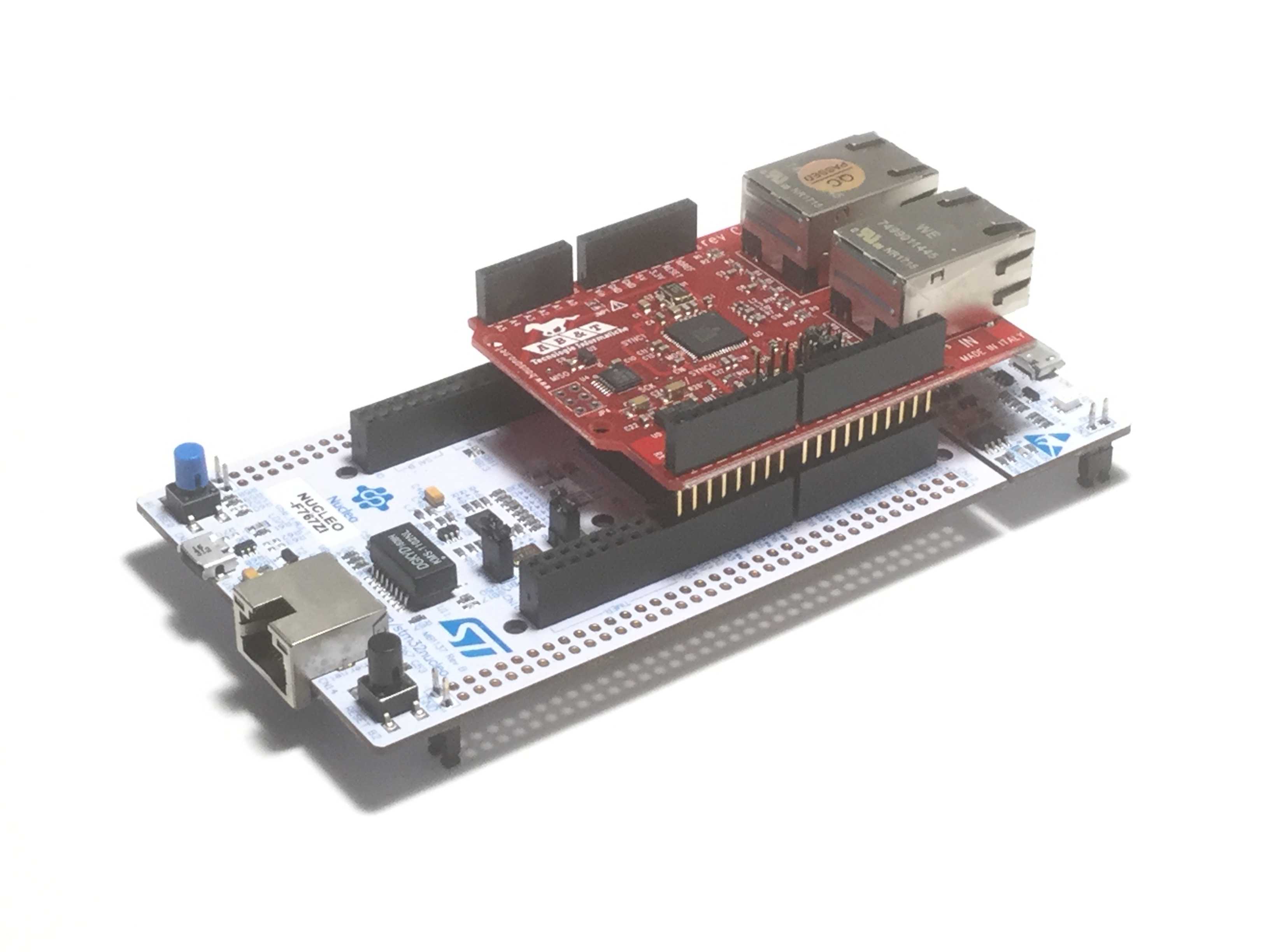
Characteristics
The Shield EasyCAT allows to exchange on the bus EtherCAT® 32 byte in input and 32 byte in output, configurable up to 128 byte. The communication is totally managed in Hardware and the exchange of data with the sketch Arduino is made through a library furnished with the EasyCAT together with the file XML EtherCAT® Configuration File (ESI).The EasyCAT Shield can support three types of synchronization: Free RUN, SM Sync and Distributed Clocks.
For your convenience the EasyCAT Shield can be ordered with the three solder jumpers already bridged and with the 3x2 connector not installed on the board. To request this option select EasyCAT spi_on_13_12_11 in the webshop. BUY NOW
Custom Data
The EasyCAT board is shipped configured for 32+32 bytes, I.E. it is capable to exchange, out of the box, 32 bytes in input and 32 bytes in output, with an EtherCAT® master. This is very simple, as everything is already defined and the user has nothing to do other than accessing the input/output variables in his application, but, in some situations, it may be useful to modify this fixed pattern, to better meet our needs. For instance it could be required to exchange more than 32+32 bytes, or to customize the names and the data types of the variables, in order to use them in a more comfortable way in our application.
The Easy Configurator is a software tool that allows you to do this in a simple and immediate way without having to dig into the complexity of the EtherCAT® specifications.
EasyCAT Test Shield
To check the capabilities of the EasyCAT Shield we have created this simple shield that is equipped with 2 potentiometers, 4 DIP switches and 4 LEDs to easily simulate 2 analog inputs, 4 digital inputs and 4 digital outputs. It is particularly indicated for Schools, University or Makers to quickly make experiments and applications with EtherCAT® and Arduino. BUY NOW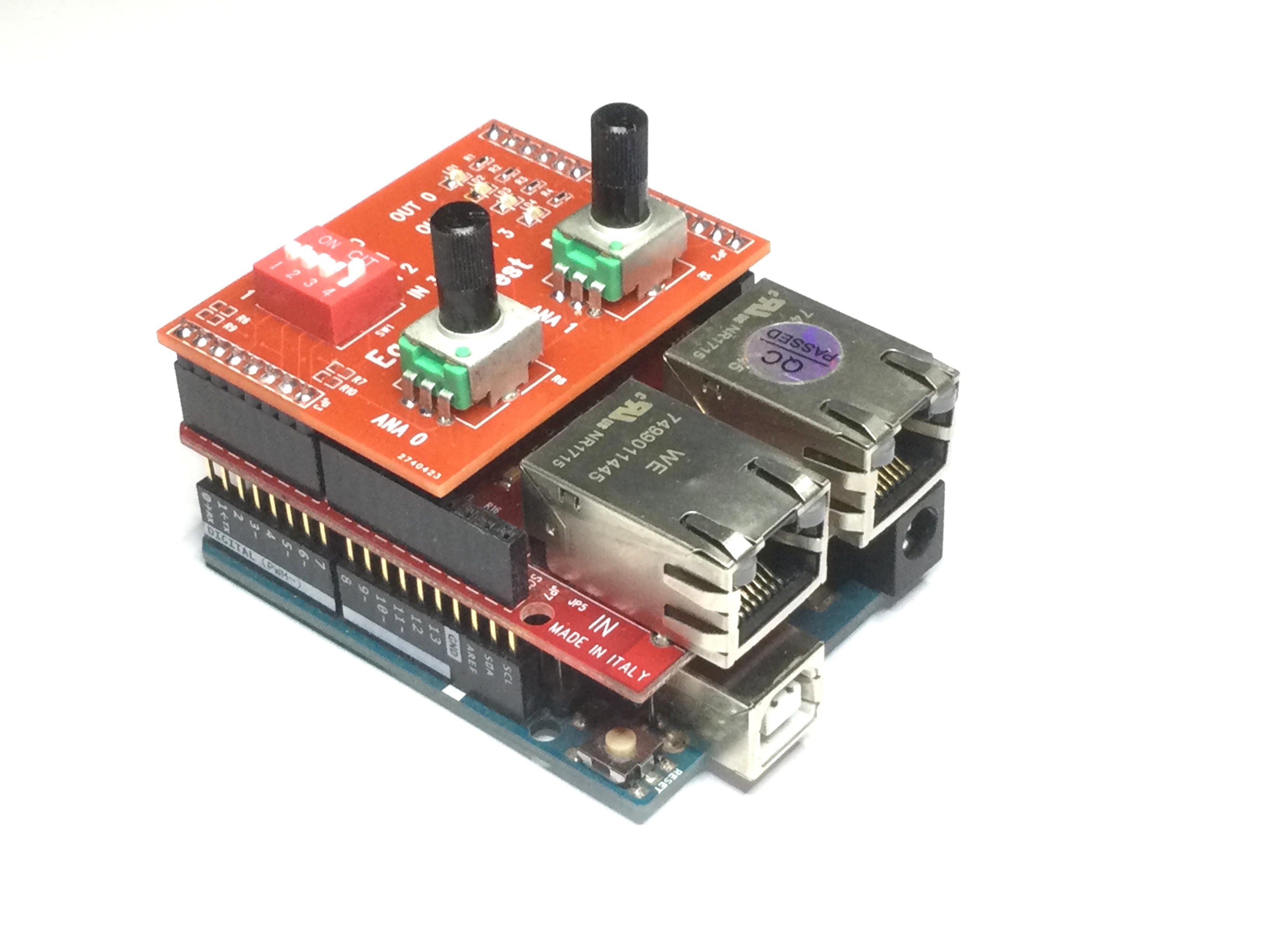
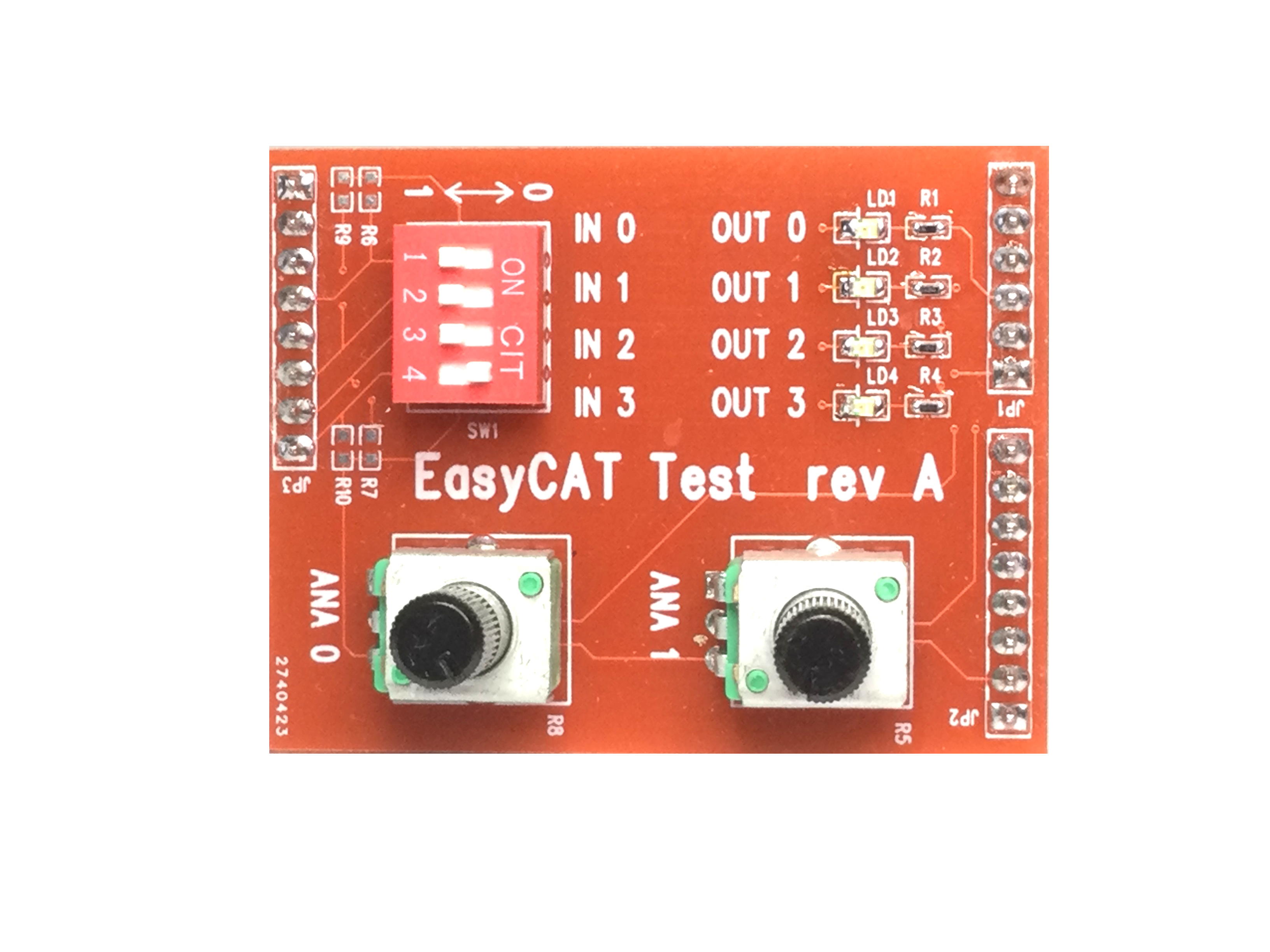
Easy Navigator
To meet the request of many Customers who ask for a simple software tool to test the applications made with our EasyCAT boards, we have developed the Easy Navigator. It is a very basic EtherCAT® Master with a friendly and intuitive HMI where You can easily read and write values from/to the EasyCAT boards. It's not required any special library as WinPCAP because it uses the feature of the EtherCAT® protocol to be encapsulated in an UDP frame. Then simply connect Your EasyCAT board to the LAN port of Your PC, run the tool and enjoy the EtherCAT®.
Easy Master
The Easy Master is an Arduino library that implements a very basic EtherCAT® Master, mainly intended for testing and experimentation with the EasyCAT line of boards. It has been designed to require very limited resources, particulary in term of RAM, to enable it to run on an Arduino Uno that only has 2K RAM, partly already occupied. To do this it cannot fully comply with the EtherCAT® specifications, and therefore the communication is limited to the cyclic PDO data exchange and does not support acyclic SDO commands through the mailboxex. In order to function, you must also have the Ethernet Shield 2.
Bundle packages
Tested boards
Uno, Mega, Due, M0Pro, Zero, 101, Nano, STM32 Nucleo.Library and example projects for Mbed ecosystem
GitHub repository (thanks to Daniel)
Download for Arduino
EasyCAT Library V2.0 (.zip) XML EtherCAT® Configuration File (ESI)
EasyCAT and Adafruit TFT display - AN003 (.pdf)
Multifunction Shield library for Arduino (.zip)
Multifunction Shield User Manual (.pdf)
Open Source Master with which to test our cards
There are numerous EtherCAT® Masters on the market, some of which are Open Source and are a valid help to start testing with our cards. The ones we recommend are three:EtherCAT Explorer that works on Windows
IgH EtherCAT Master that works on Linux
SOEM that works on Windows and Linux.
Video